Sartre is a professional email design toolkit for creatives and agencies that are looking to create a unique and impactful email marketing campaign. We’ve included 15 ready-to-use layouts and 120+ modules that you can use as the foundation for your next email newsletter. With Sartre, you can build a stunning campaign in minutes!
For the first time on ThemeForest, you can purchase a carefully crafted Email template based on the original WordPress theme. This means that you can now create an email campaign that corresponds to your site, ensuring that your marketing campaign has the same look and feel as your website and brand.
KEY FEATURES
- Fully responsive, even in Gmail mobile apps
- Free Online Builder (StampReady)
- Easily change background images in MailChimp
- Compatible with 30+ email clients – tested with Email on Acid
- Retina images supported
- Built with the Acorn Email Framework (https://docs.thememountain.com/acorn/)
- Open source email framework, available on GitHub
- 4 column, golden ratio typography grid
- Mobile column widths and offsets
- Background images work in all versions of Outlook + Windows 10 Mail
- Custom Mobile Stacking: reorder multi-column layouts for mobile
- In-depth documentation with examples, to help you further customise Sartre
- Smart CSS reset minimises the risk of emails getting clipped in Gmail, when your ESP does automatic CSS inlining
- Awesome email background gradients that work in the majority of email clients
- Unique interactive components: hamburger menu, mobile accordion, star rating
- Highly optimised code – emails that load fast and do not get cut off in Gmail
- Detailed, searchable documentation
Files included
- 5 PSD files
- HTML version
- Mailster version
- MailChimp version
- StampReady version
- Campaign Monitor version
- All 17 Notification Email Templates for Shopify
Each version includes
- Components: buttons, dividers, spacers, menus
- Acorn Email Framework grid examples, ready-to-use
- Boilerplate layout file: just add sections
- 120+ sections, each in its own file
- Hero
- Blog
- Social
- Coupons
- Portfolio
- Pricing Tables
- Call to action
- and much more
- 10 pre-built marketing templates (x)
- 5 pre-built notification templates (x)
- ESP-integrated versions also include a file with all sections (all-in-one) (x)
Compatible email clients
- Android
- Gmail Android App
- Gmail iOS App
- Outlook Android App
- Outlook iOS App
- iPad (Air, Mini, Pro)
- iPhone 5, 6, SE, 7, 8, X
- Apple Mail
- Outlook 2003
- Outlook 2007
- Outlook 2010
- Outlook 2011
- Outlook 2013
- Outlook 2016
- Outlook 2016 (Mac)
- Windows 10 Mail
- Mozilla Thunderbird
- AOL web
- Gmail web
- Google Apps
- Office 365
- Outlook.com
- Yahoo! web
- and the majority of other web and desktop email clients that render valid HTML
Notes
- Web font support in email is limited
- Images used in the demos are not included in the download
- (x) As seen in the demos. Due to the nature of their editors, Campaign Monitor, Mailster, and StampReady versions come with an all-in-one template that you can use to build your layout just like our demos
- GANGA ("Gmail Android App for Non-Gmail Accounts", i.e. non-Google address connected through POP/IMAP) responsive support is pending rollout, please check the update live ticker from Litmus: https://litmus.com/blog/gmail-to-support-responsive-email-design
- MailChimp: the product includes 120+ modules, which makes it impossible to provide an all-in-one template for MailChimp - their editor simply doesn't support this many modules. Therefore, the MailChimp version of Sartre comes with pre-built templates only, it does not include an all-in-one. If you need to create a custom layout for MailChimp (other than the ones provided), please use the StampReady integration: you can export from there to desktop, import to MailChimp, and will still be able to edit text in MailChimp, should you need to.
Credits
Images
All demo images come from the following stock photography sites:
- Unsplash
- Bigstock
- Stocksy
Template Changelog
1.0.0 - 2018/05/29
Initial release

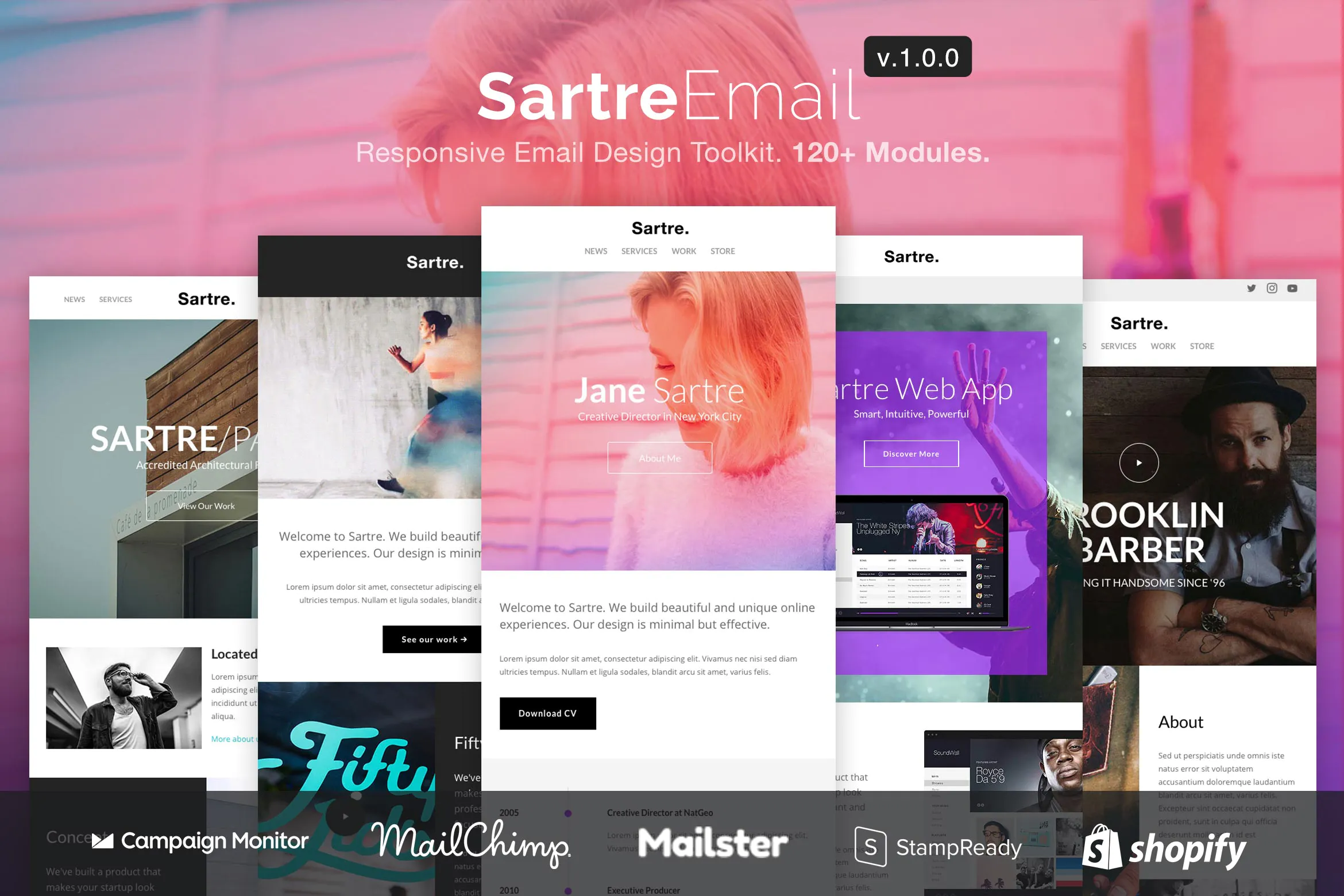
评论(0)