OnePrint是一个现代干净的元素模板套件,非常适合为印刷服务、复印、数字印刷、印刷店、设计工作室和任何类型的印刷公司创建网站。这个模板具有创造性和独特的设计,100%的响应式布局,视网膜就绪,易于定制。
这个模板套件包括精心制作的令人惊叹的16多个令人惊叹的模板,您只需点击一下即可构建看起来专业的商业网站。
特点:
- 使用免费插件(不需要Elementor Pro)
- 现代、经典和清洁设计
- 16+ 准备使用模板
- 完全响应布局
- 视网膜就绪
- 完全可定制
- 跨浏览器兼容性:Chrome、Firefox、Safari、Opera
模板包括:
- 首页
- 关于我们
- 服务
- 服务详情
- 产品系列
- 新闻
- 单人帖子
- 404页
- 常见问题解答
- 团队
- 联系我们
- Metform - 联系我们表格
- 表格-请求订单表格
- 标题
- 页脚
- 全球主题风格
必填插件:
- 元素
- Jeg Elementor Kit
- Elementor - 页眉、页脚和块
- 气象仪
如何安装:
- 从插件中安装并激活“Envato Elements”插件>在WordPress中添加新功能
- 不要解开拉链
- 转到元素>已安装套件,然后单击“上传模板套件”按钮。
- 在导入模板之前,请确保单击“安装要求”按钮以激活所需的插件
- 为了获得最佳效果,一次不要导入多个模板。
- 转到 Pages 文稿并创建一个新页面,然后单击“使用 Elementor 编辑”
- 单击构建器左下角的齿轮图标查看页面设置,并选择元素全宽并隐藏页面标题
- 单击灰色文件夹图标以访问“我的模板”选项卡,然后导入要自定义的页面
[详细指南](https://help.market.envato.com/hc/en-us/articles/900000842846-How-to-use-the-Envato-Elements-WordPress-Plugin-v2-0)
有关进一步支持,请前往WordPress菜单中的Elementor >获取帮助。
如何导入Metforms
- 导入metform块模板
- 导入表单所在的页面模板,右键单击以启用导航器
- 找到并选择Metform小部件,然后单击“编辑表单”。选择“新建”,然后“编辑表单”。建筑商将出现
- 点击“添加模板”灰色文件夹图标。
- 单击“我的模板”选项卡。
- 选择导入的metform模板,然后单击“插入”(单击“否”进行页面设置)。
- 加载模板后,进行任何所需的自定义,然后单击“更新和关闭”表单将显示在模板中
- 点击更新
在页眉页脚和块插件中设置全局页眉和页脚
- 导入页眉和页脚模板
- 转到外观>页眉页脚,然后单击“添加新”按钮
- 给它一个标题,选择标题,在整个网站上显示,然后单击“发布”
- 单击“使用元素编辑器”
- 单击灰色文件夹图标以访问“我的模板”选项卡,并选择要导入和更新的标题模板。
- 重复页脚
图像:
此模板套件使用来自Envato Elements的演示图像。您需要从Envato Elements授权这些图像才能在您的网站上使用它们,或者您可以用自己的图像替换它们。
- https://elements.envato.com/image-9CUFH2L
- https://elements.envato.com/image-7MCYZK4
- https://elements.envato.com/image-HJH9DXU
- https://elements.envato.com/image-6D5U2B3
- https://elements.envato.com/image-WPTYW9B
- https://elements.envato.com/image-G4GHT8L
- https://elements.envato.com/image-2XLAT3J
- https://elements.envato.com/image-YGPCDNF
- https://elements.envato.com/image-6JXSMUL
- https://elements.envato.com/image-P3X4KST
- https://elements.envato.com/image-7LJQU5F
- https://elements.envato.com/image-ZDL9EAG
- https://elements.envato.com/image-RJVNKZM
- https://elements.envato.com/image-PHWVSSD
- https://elements.envato.com/image-E5F2CQB
- https://elements.envato.com/image-AUG4G3B
- https://elements.envato.com/image-YP4CP3N
- https://elements.envato.com/image-6THM4LF
- https://elements.envato.com/image-L2YN87E
- https://elements.envato.com/image-GC6TENU
- https://elements.envato.com/image-VPZN23U
- https://elements.envato.com/image-WRARUS5
- https://elements.envato.com/image-X2T79ER
- https://elements.envato.com/image-PT2RFX4
- https://elements.envato.com/image-NR7KXHE
- https://elements.envato.com/image-RFD5G3X
- https://elements.envato.com/image-U6A9SNE
- https://elements.envato.com/image-RDN4HGX
- https://elements.envato.com/image-HTLWVKE
- https://elements.envato.com/image-G29Y9M5
- https://elements.envato.com/image-2B5S2ES
- https://elements.envato.com/image-VRCPSAJ
- https://elements.envato.com/image-M9B2YHL
- https://elements.envato.com/image-YVTE7S2
- https://elements.envato.com/image-R4PTM86
- https://elements.envato.com/image-A3GT5RC
- https://elements.envato.com/image-5BJJRSB
- https://elements.envato.com/image-8JPQBCY
声明:本站所有文章,如无特殊说明或标注,均为本站原创发布。任何个人或组织,在未征得本站同意时,禁止复制、盗用、采集、发布本站内容到任何网站、书籍等各类媒体平台。如若本站内容侵犯了原著者的合法权益,可联系我们进行处理。

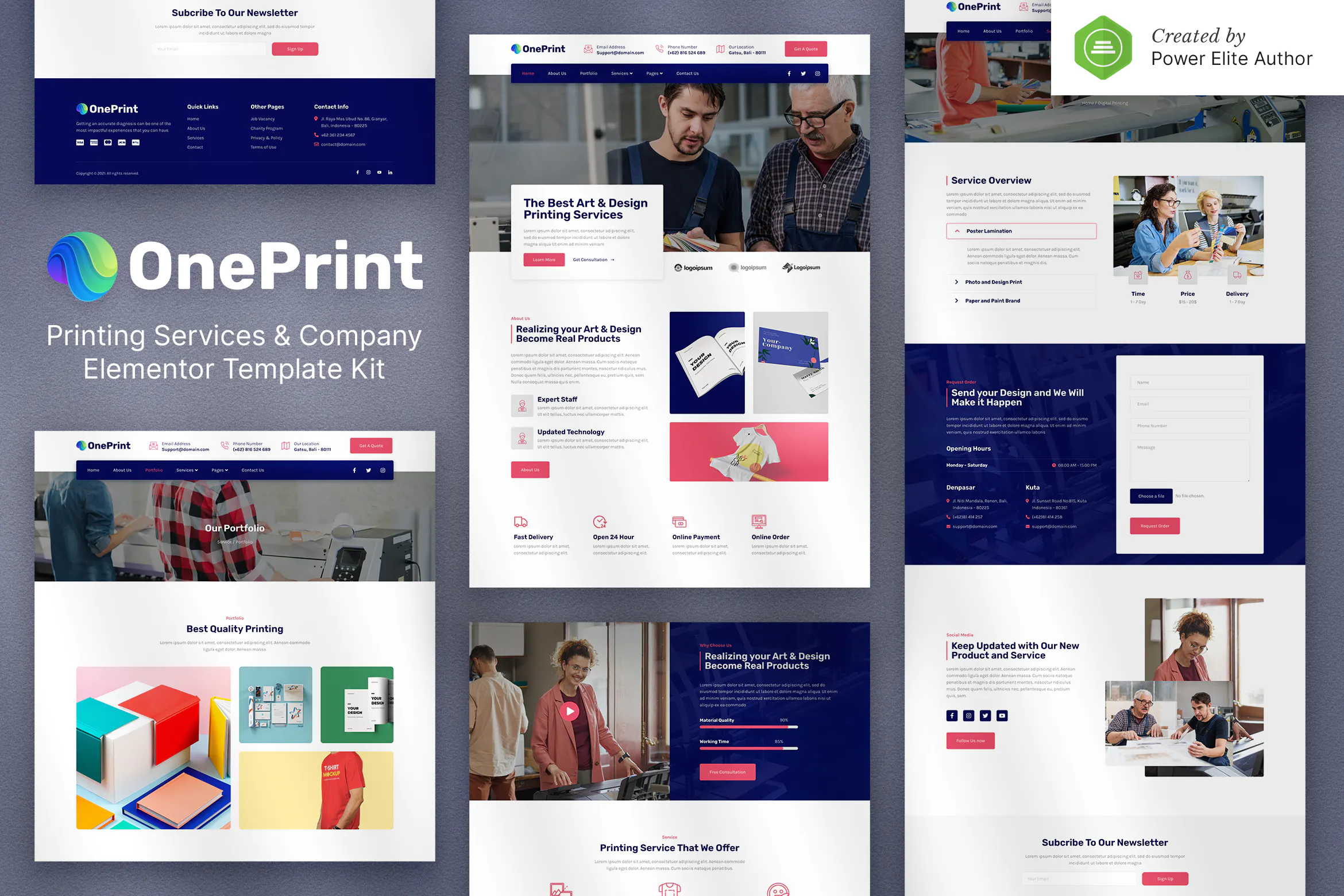
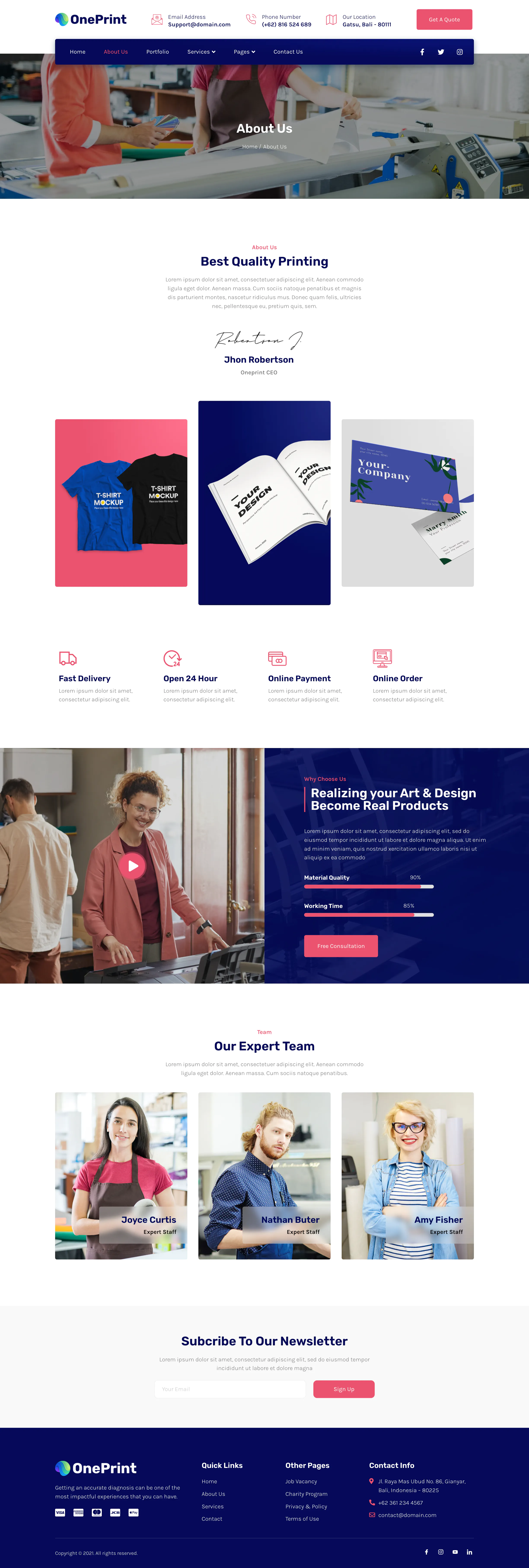
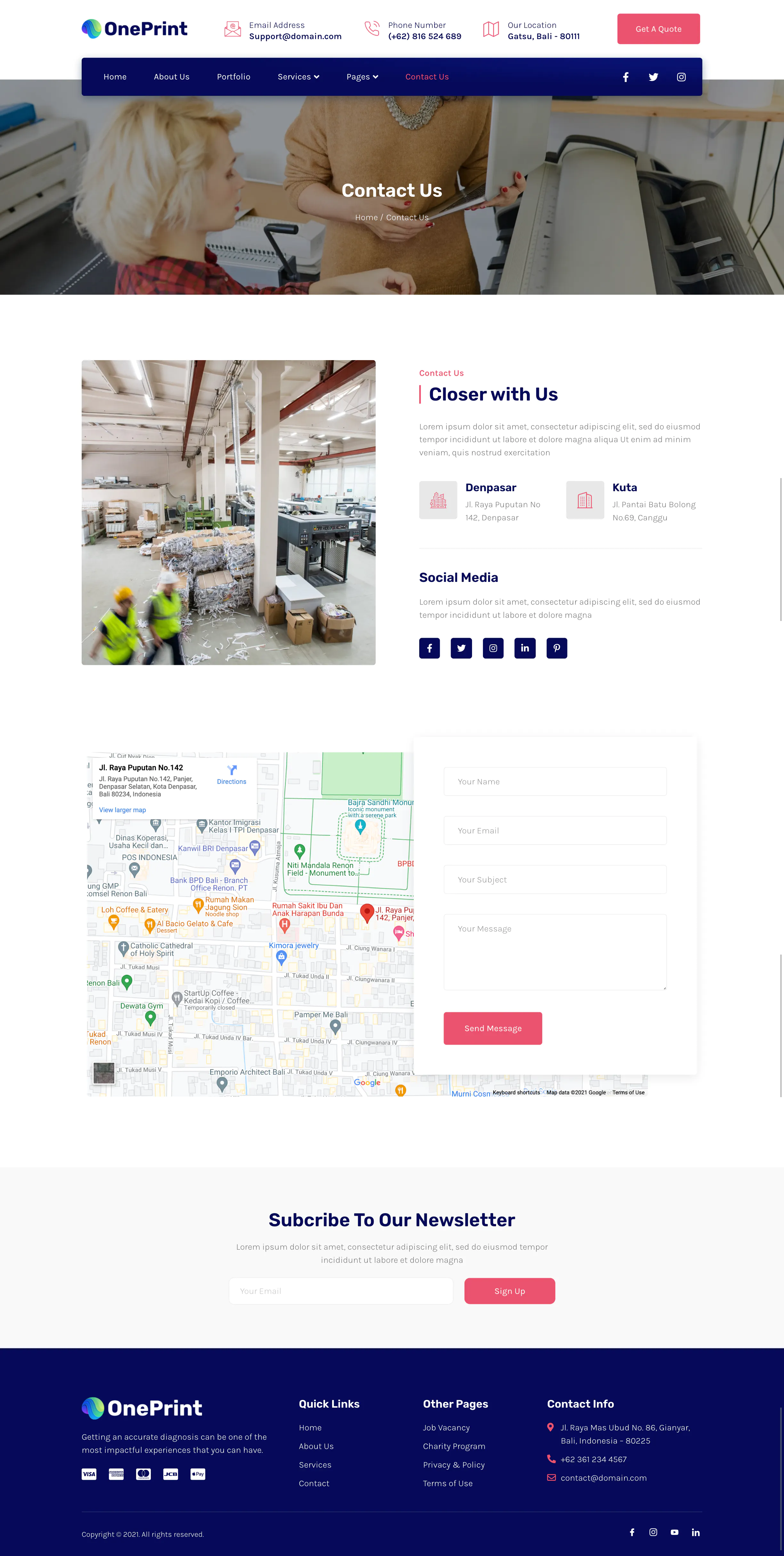
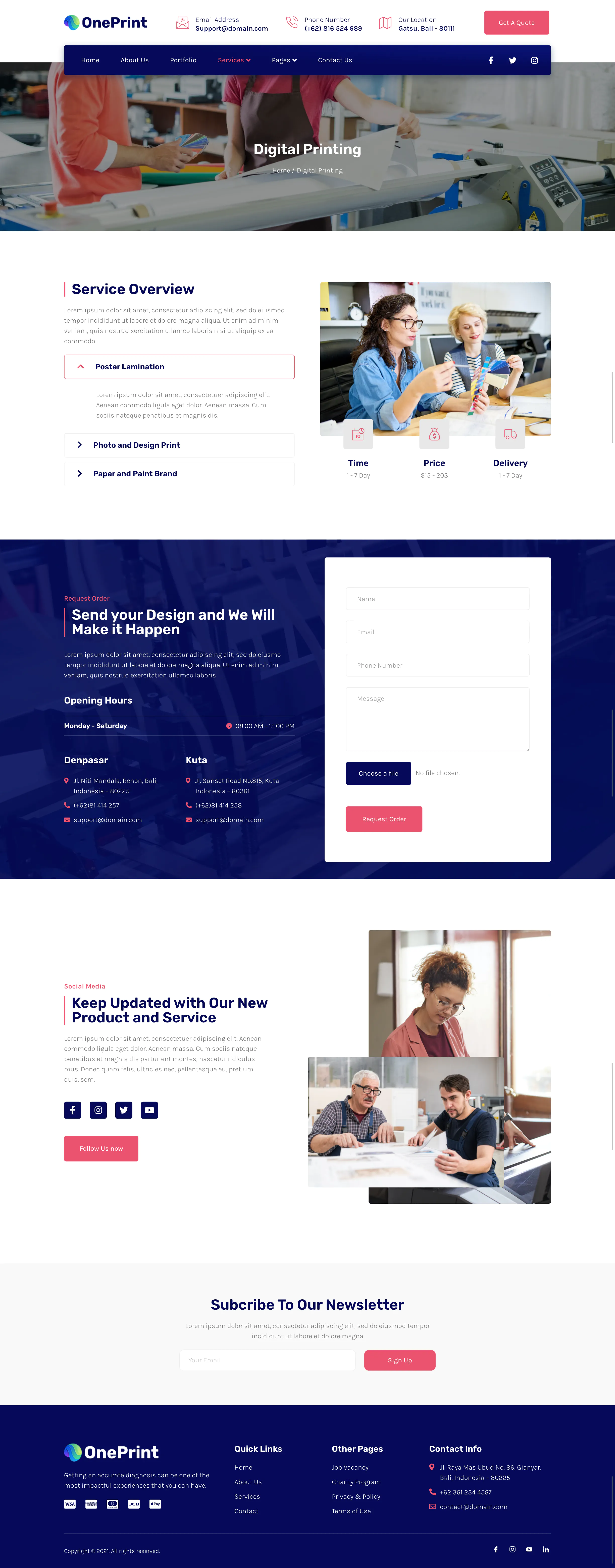
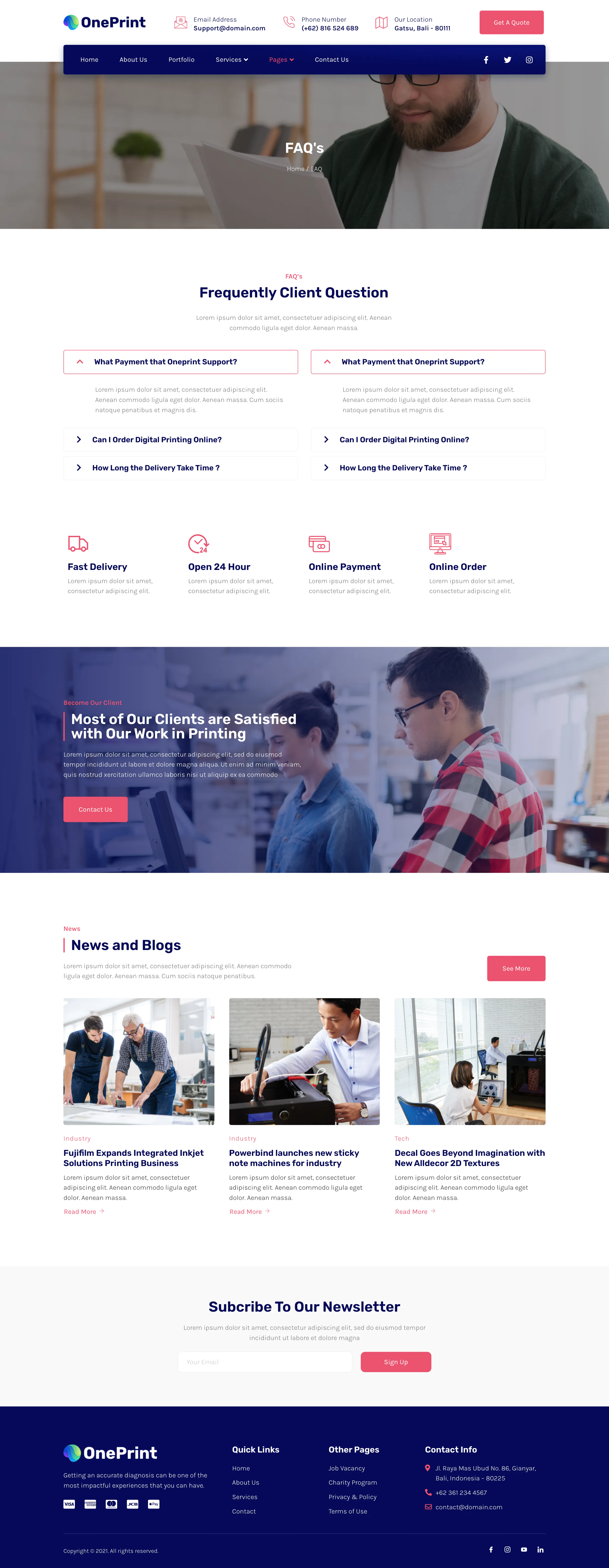
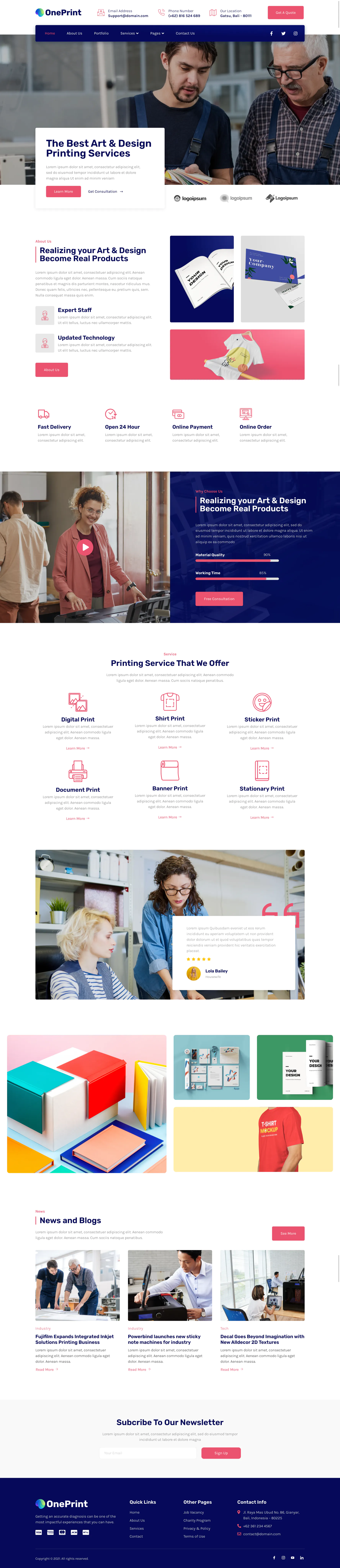
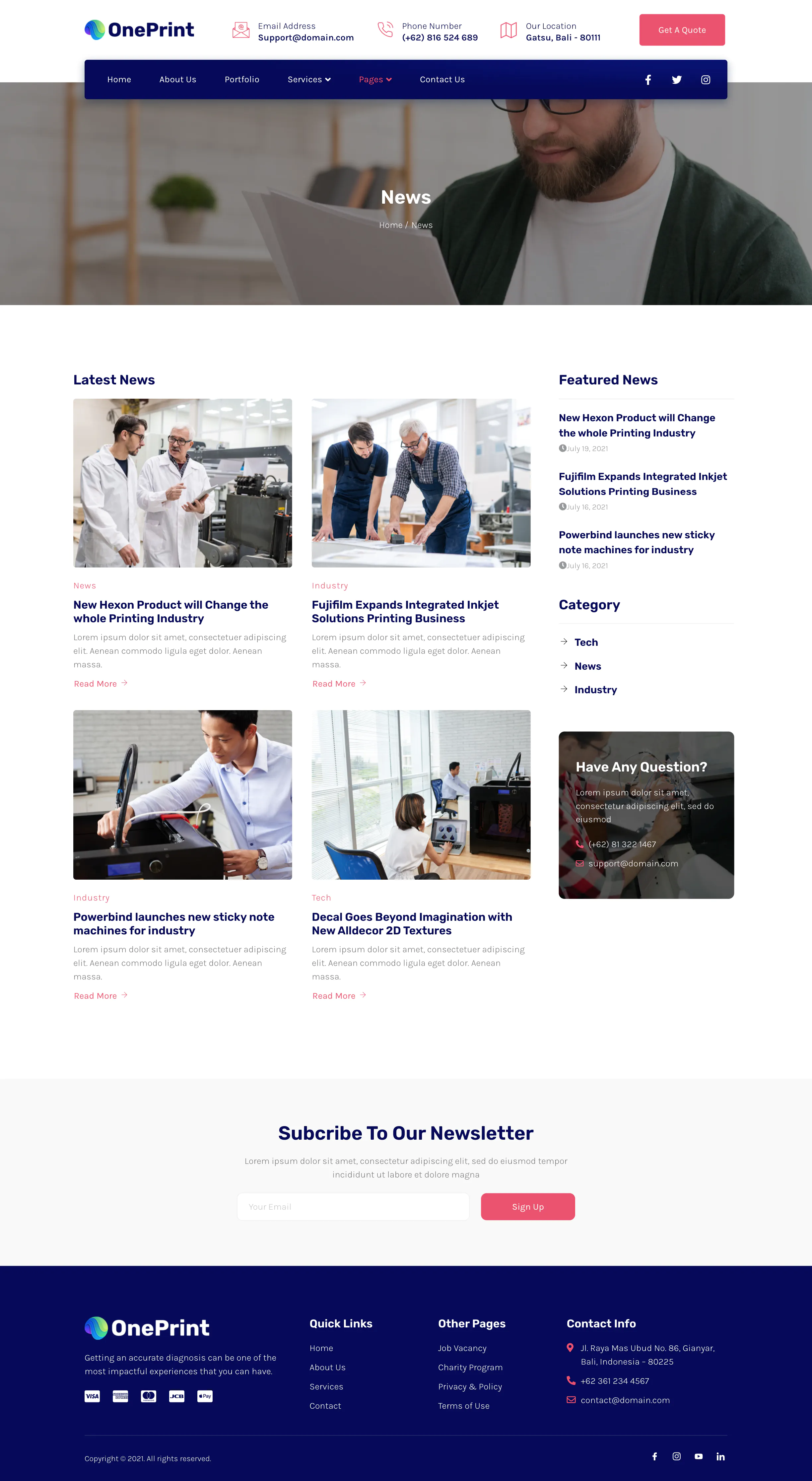
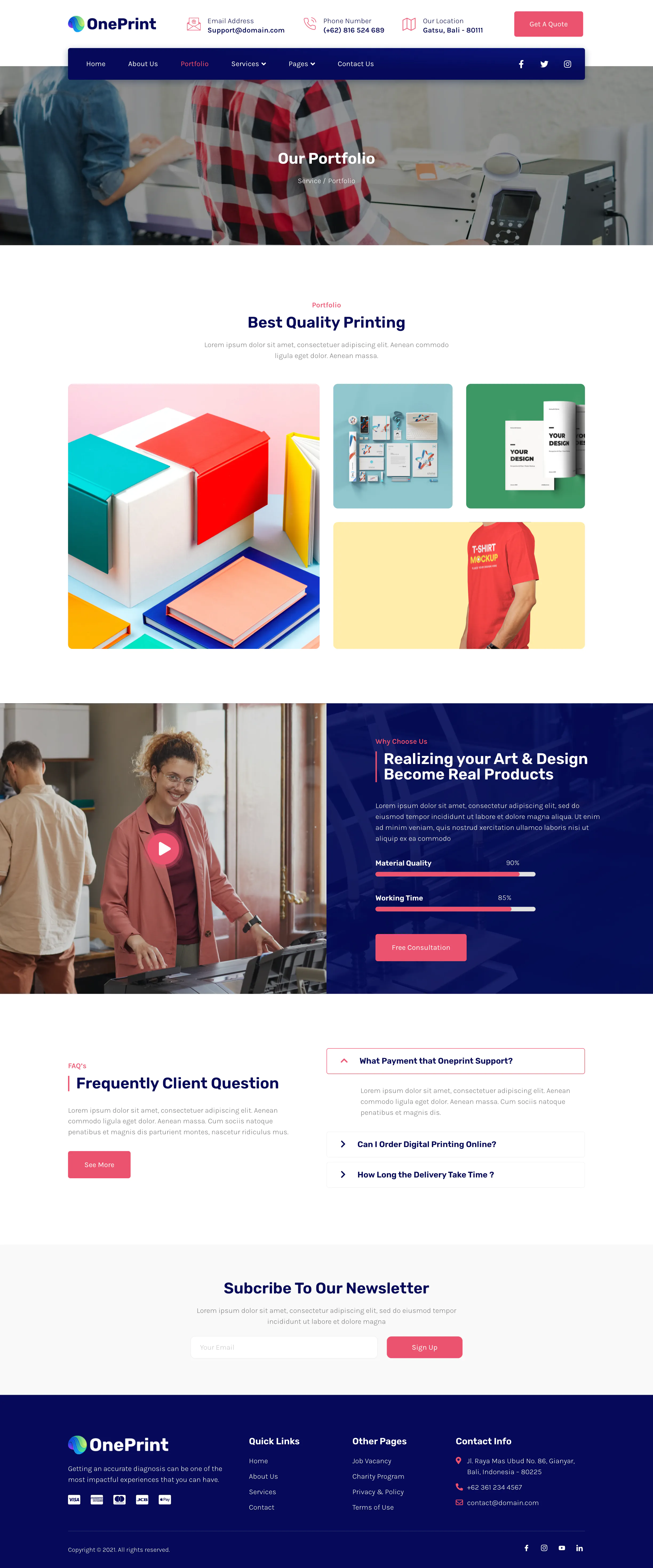
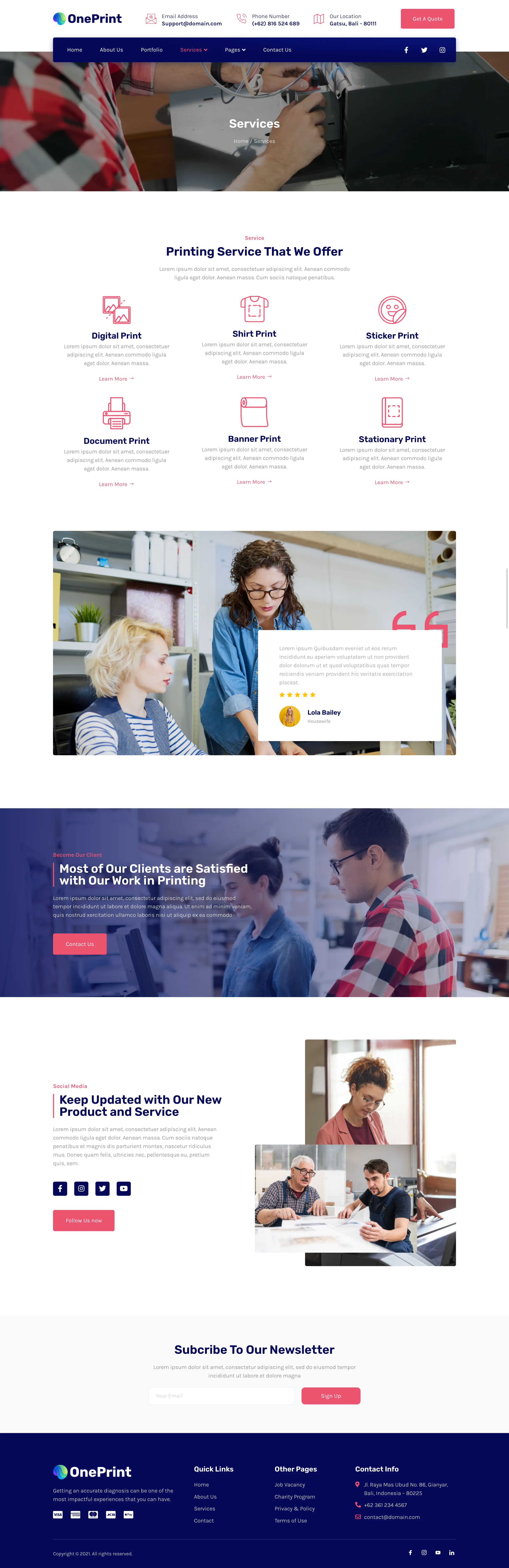
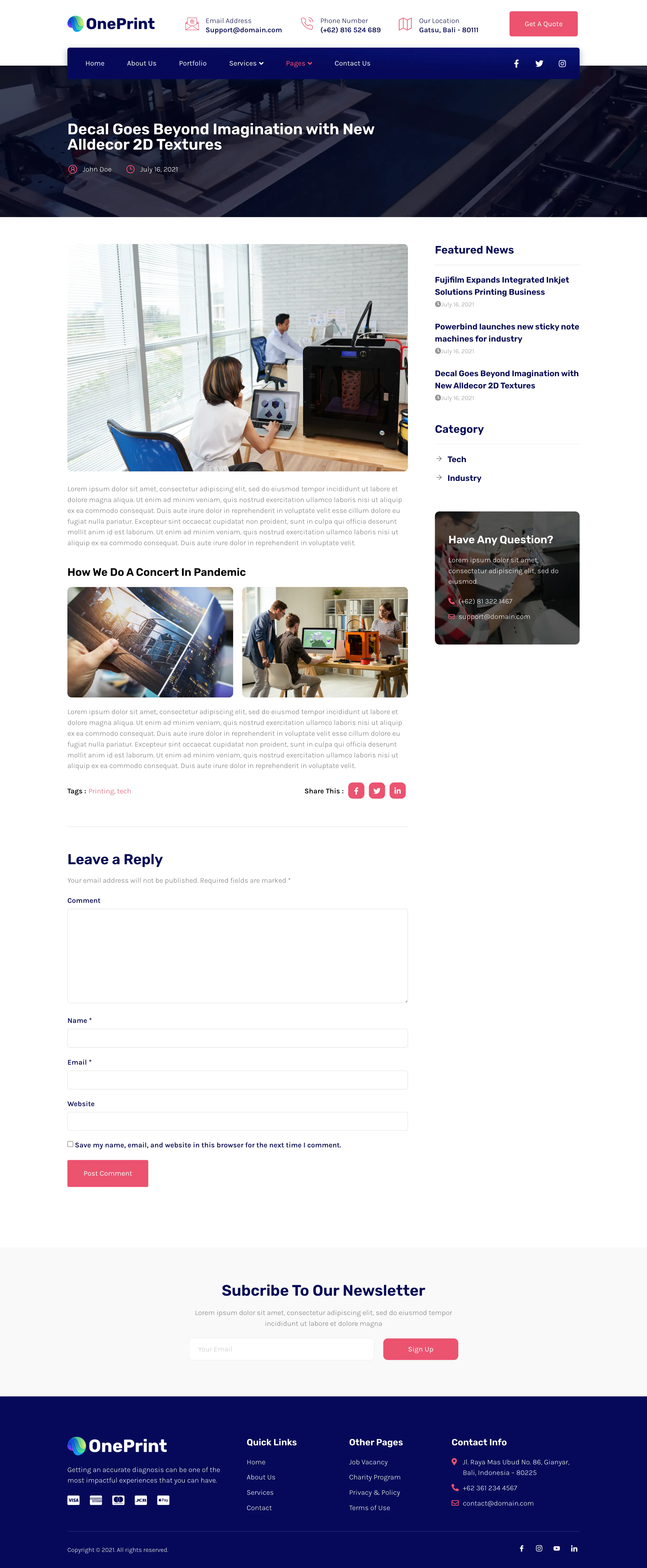
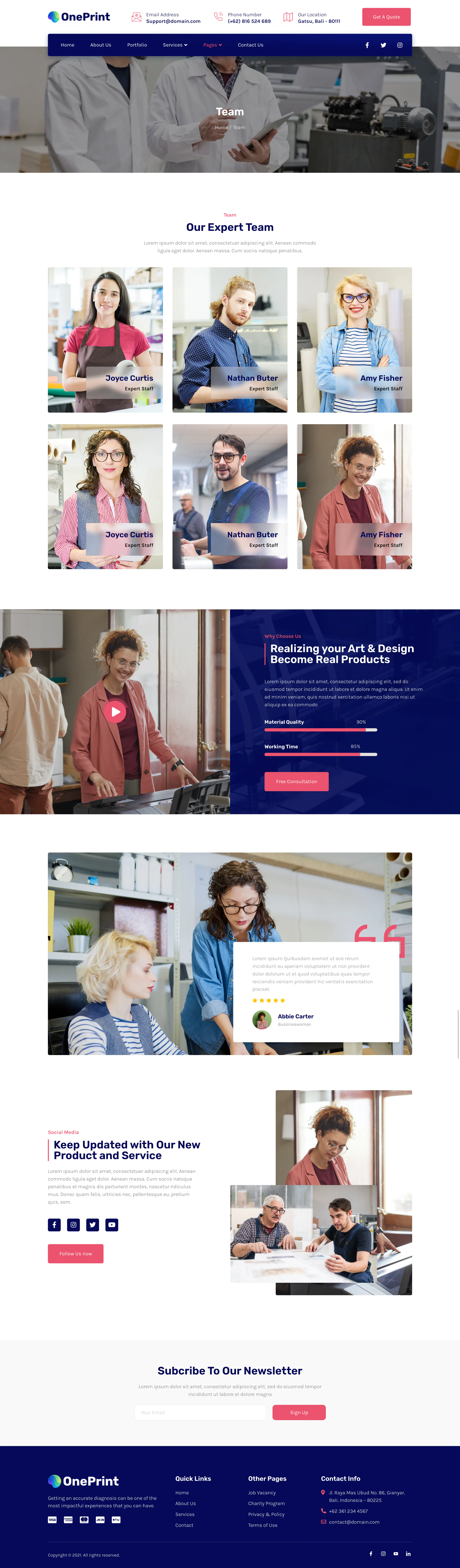
评论(0)